If you are like me, you know how frustrating it is not to be able to get rid of a notification on your phone. “Account Action Required” is one of the most irritating notifications you get on Android, sometimes even on iOS. In this article, you’ll learn how to fix and remove the Account Action notification on your phone.
Why are you getting an Account Action Required notification?
Getting this error notification from Google Play Services means something is wrong with your Gmail or Google account connected to your phone. Sometimes small changes in your Gmail or Google account can set off an Account Action Required error or notification on your phone. Here are some more possible reasons:

- Recent Gmail password change
- There might be syncing problem between your phone and Gmail account
- Maybe the Google account got deleted from your phone
Now that you know what might be causing the issue, you can fix the problem by following one of the solutions mentioned below.
Solutions to Remove Account Action Required
Here are a few simple solutions that you can follow to fix the error.
Update Google Account/ Gmail Password
This is one of the most common and obvious solutions to the problem. If you have recently updated or changed your Gmail or Google account password, you must also update it on your phone.
You can do this by simply clicking on the notification, and if it’s the case, it’ll give you the option to re-enter your password. Enter the correct password for your Gmail account, and the notification should disappear.
If this still doesn’t work, try one of the following solutions.
Enable Syncing Option
Your Gmail or Google account might got off sync, and it’s giving you the Account Action Required notification or error. You can enable the Sync option by going to your phone settings and selecting the Accounts option.
Under Accounts settings, you need to click on the Gmail that you are getting the issue and enable the Sync option. This should remove the Account Action Required notification that you are getting on your phone.
Disable and Enable Google Play Services Notifications
Sometimes complex issues have the most simple solutions. You might be able to get rid of Account Action Required notifications just by turning notifications off and on for Google Play Services.
You can go to the app info option for Google Play Services and turn off and on the notifications.
Check if this removes the “Account Action Required” notification from your device or follow the last solution mentioned below.
Remove and Add Gmail Account
If none of the above solutions work, you can remove the Gmail account from which you are getting the Account Action Required notification. You can do this by going to the settings of your phone.
Go to your phone’s settings and choose the accounts settings option. You can select the account you want to remove and re-add it from there.
Conclusion
Say no more to your phone’s most irritating and non-removable “Account Action Required” notification. Follow the solutions mentioned here, and you can remove or fix Account Action Required notification in no time. If you continue getting the same notification, please let me know in the comment section below, and I’ll try to help you find the appropriate solution.



































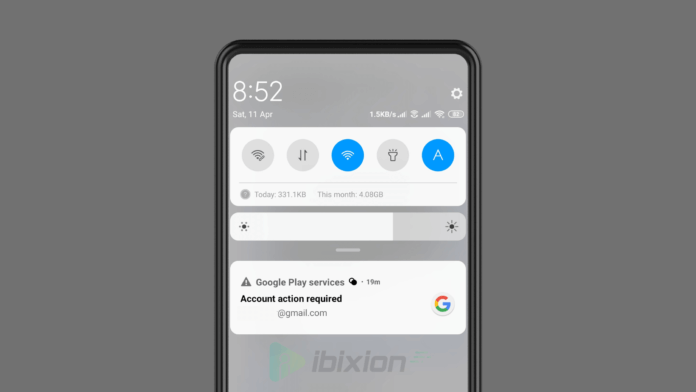

![Best Gaming Keyboards Under ₹2000 in India [2025 Edition]](https://ibixion.com/wp-content/uploads/2025/05/universal_upscale_0_e88e4495-cad7-4ea6-a771-51cbbabcf328_0-324x160.jpg)



![Best ways to Watch Cartoons Online: Free & Paid [Website List] watch cartoons online](https://ibixion.com/wp-content/uploads/2020/05/small-boy-with-down-syndrome-watching-cartoon-on-tv_t20_oRlole-1-100x70.jpg)




![BombSquad Promo Code [400* Free Ticket] Latest & Updated](https://ibixion.com/wp-content/uploads/2017/05/bombsquad-promo-code-main-100x70.png)