Most of knows how to lock our Android with fingerprint scanner instead of a pattern, pin or password. But do you know to secure Apps with fingerprint scanner also? Here I’m going to show you how we can lock Android apps with the fingerprint scanner, and this is probably the easiest method.
The method contains an application because Android is yet to get the update with whom you’ll be able to lock the apps with fingerprint scanner without third-party apps.
Below I have added the complete process to lock your apps with the fingerprint scanner. The method is very simple. You don’t need any special requirements or ability, but yes, you’ll need a phone with a fingerprint scanner.
Without talking much, let’s know how to lock Android apps with the fingerprint scanner protection.
Lock Apps with Fingerprint Scanner
There is an app called “App Lock: Fingerprint Password” which will help you with locking your apps with the fingerprint. I have also added the official download link of the app below. At first, download the app from the link given below and then be sure to check the setup procedure.
Steps
- At first, download the app from the download link given above
- Now open the app, and it will ask for the permissions
- Just give the permissions, and if you have already set up a fingerprint for your device, you won’t need to set it up again
- After giving the permissions, it will show you the app list
- There you’ll see an all apps tab, a locked apps tab, and an unlocked tab
- From the lock any installed app by turning on the option next to the app name
- And boom, that particular app is now locked with fingerprint
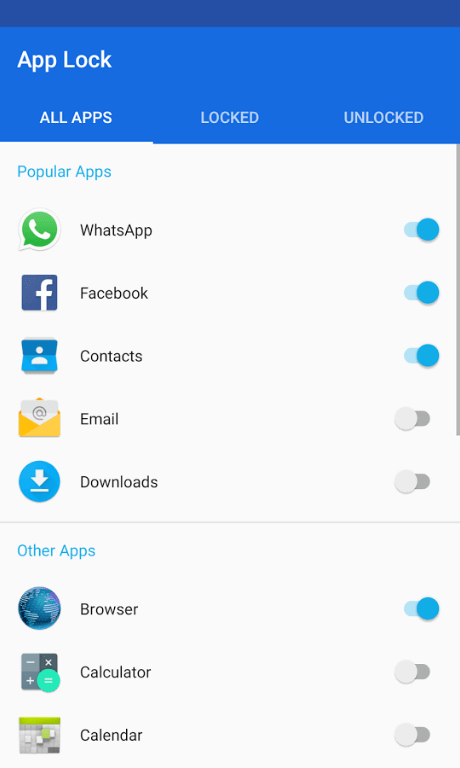
You’ll also ask to type a PIN to setup as the backup password. You can lock as much app as you want and unlock them by following the same process. The next time you open the App Lock application, it will ask you to unlock with fingerprint or PIN code that you have set before.
That’s how you can lock apps with fingerprint and make it easier for you to unlock and difficult for the third-person.



































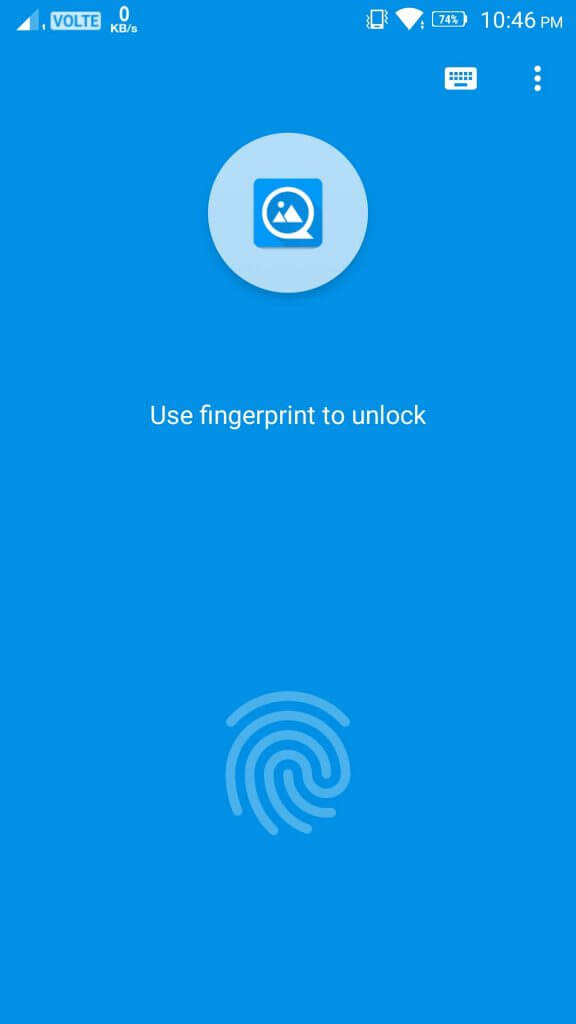
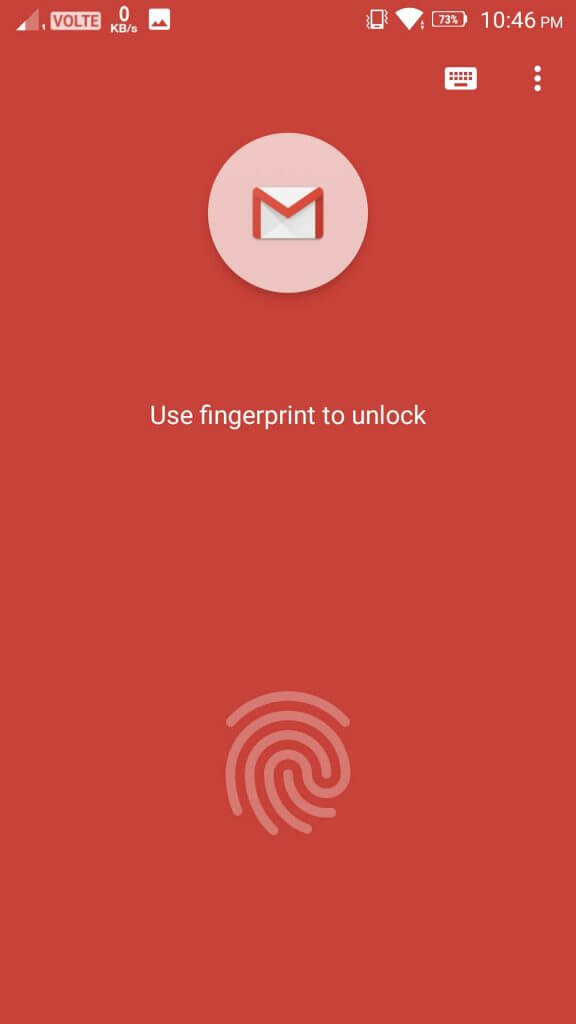

![Best Gaming Keyboards Under ₹2000 in India [2025 Edition]](https://ibixion.com/wp-content/uploads/2025/05/universal_upscale_0_e88e4495-cad7-4ea6-a771-51cbbabcf328_0-324x160.jpg)



![Best ways to Watch Cartoons Online: Free & Paid [Website List] watch cartoons online](https://ibixion.com/wp-content/uploads/2020/05/small-boy-with-down-syndrome-watching-cartoon-on-tv_t20_oRlole-1-100x70.jpg)




![BombSquad Promo Code [400* Free Ticket] Latest & Updated](https://ibixion.com/wp-content/uploads/2017/05/bombsquad-promo-code-main-100x70.png)