Recently Samsung has launched Galaxy S8 in a whole new design with hell lot of features. Samsung has removed the traditional home button, added Iris scanner, as well as the fingerprint scanner and they added a whole new launcher on the device. Samsung Galaxy S8’s new launcher looks amazing and it is available for S8 and S8 Plus exclusively. But, today I’m going to show you a trick with whom you’ll be able to install Galaxy S8’s launcher on S7 or S7 Edge.
S8’s launcher is clean, beautiful, and it’s just perfect for any device. Installing the whole new launcher of S8 on S7 or S7 Edge isn’t that complicated. There are only two requirements you need to comply to make the attempt successful. I have mentioned all the requirements you need to fulfill with the guide to install S8’s launcher on S7 or S7 Edge.
Requirements
- An (or more) S7 or S7 device
- Android Nougat (7.0+) installed
These are the only requirement that you need to fulfill. Frankly, you just need to fulfill one requirement because you already have an S7 or S7 Edge, otherwise why you’ll be reading the requirements so carefully!
Steps to install S8’s Launcher on S7 or S7 Edge
Step 1 Clear Data and Uninstall Updated of TouchWiz HomeBefore start installing the S8’s launcher on S7 or S7 Edge, you’ll need to clear data and uninstall updates of TouchWiz Home app (old Samsung launcher). To do so follow the steps mentioned below:
Go to Applications menu in Settings, once you are there select All Apps option from the drop-down menu. Now click on the three-dot menu and enable the Show system apps option. Now find the TouchWiz Home app from the list and click on it.
Now click on the Storage option and hit the Clear Data button, don’t forget to confirm the data wipe by tapping Delete on the popup.
Once you are done with clearing app data head back to the Application Info screen of TouchWiz home. Now click on the three-dot menu icon and click on Uninstall updates option. Now all you need to do is wait a few seconds till the process completes and after that, you are good to go.
Well, it’s time to download the launcher for your Galaxy S7 or S7 Edge. There is two variant of the launcher available to download from below. One is a unmodified stock version, extracted directly from S8 and another one is modified version with corrected installation error.
Step 3 Install the APK file of the Launcher
Installing the APK file of S8’s launcher on S7 or S7 Edge is same as installing all other APK files on an Android device. Just click on the downloaded file name and you’ll see an Install option, click on it and the installation process will begin. If the stock version of the launcher doesn’t work, try the modified one and I should work on your Galaxy S7 or S7 Edge.
Conclusion
That’s how you can install Samsung Galaxy S8’s launcher on S7 or S7 Edge. S8’s launcher looks just amazing and it is just perfect for your Smartphone. With a very small bezel, S8 looks amazing with the launcher. Install the S8’s launcher on your S7 or S7 Edge and give it a cool look. If you face any problem with installing the launcher on your S7, feel free to leave a comment below and we’ll fit it for you.




































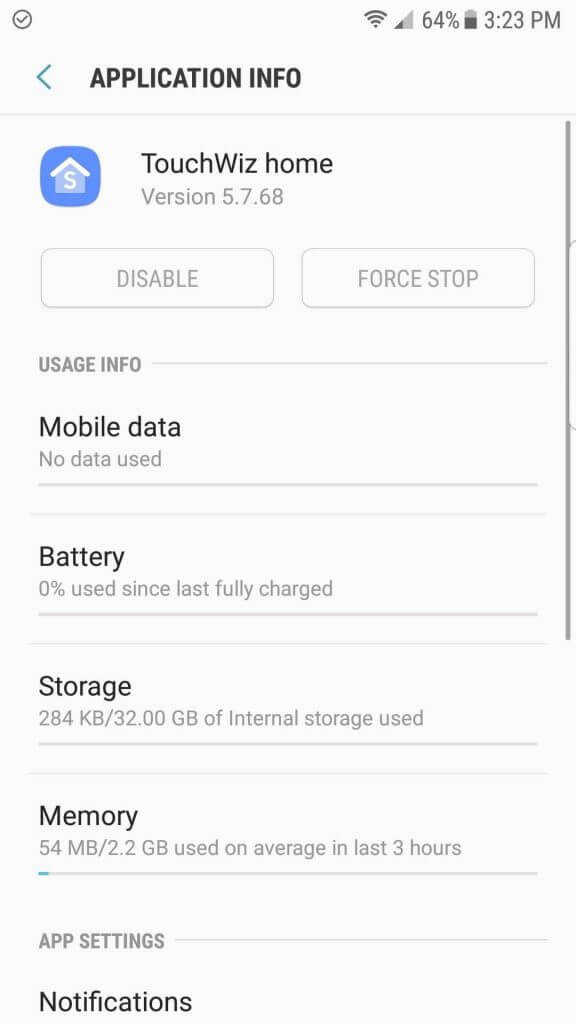
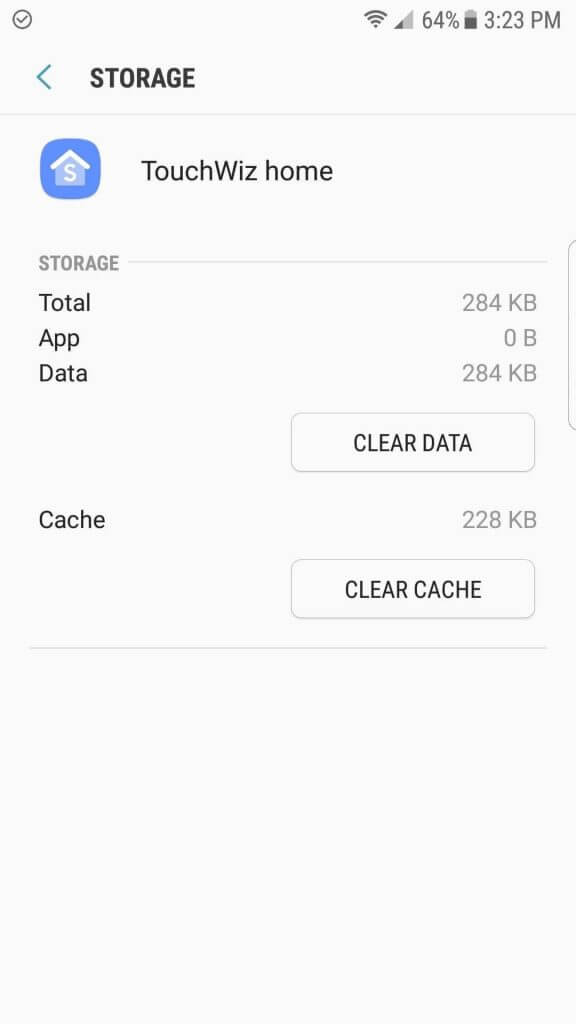
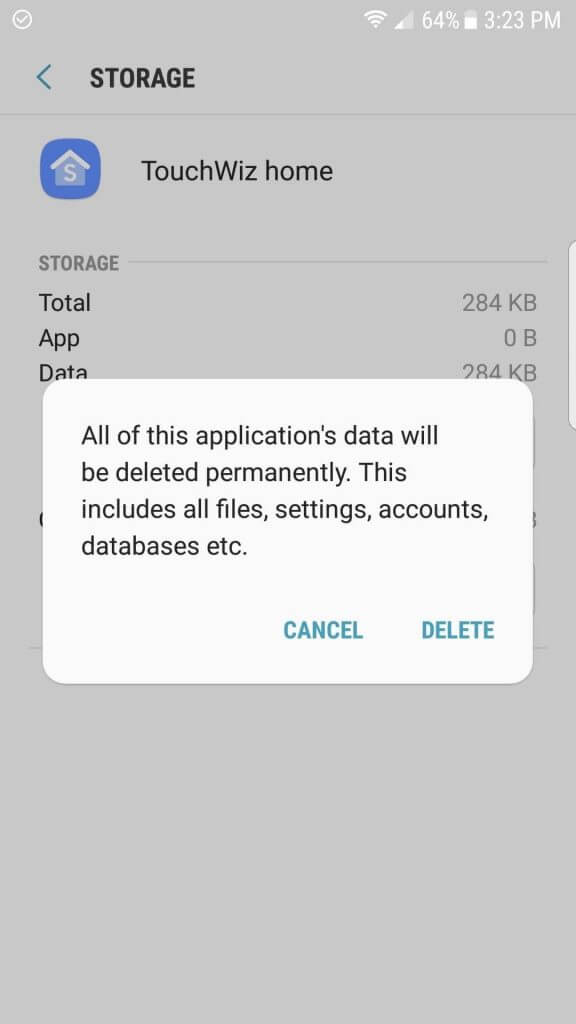
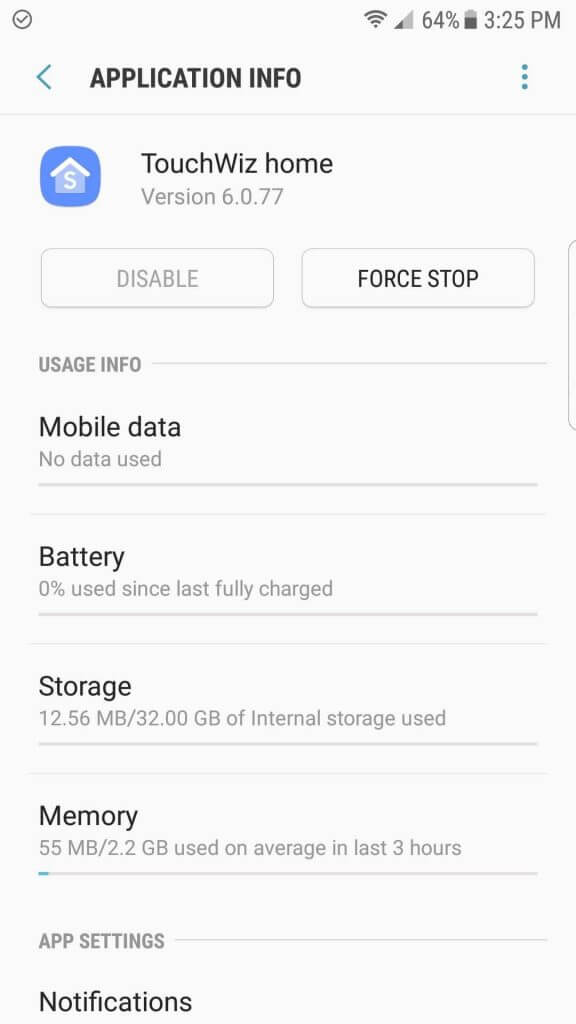
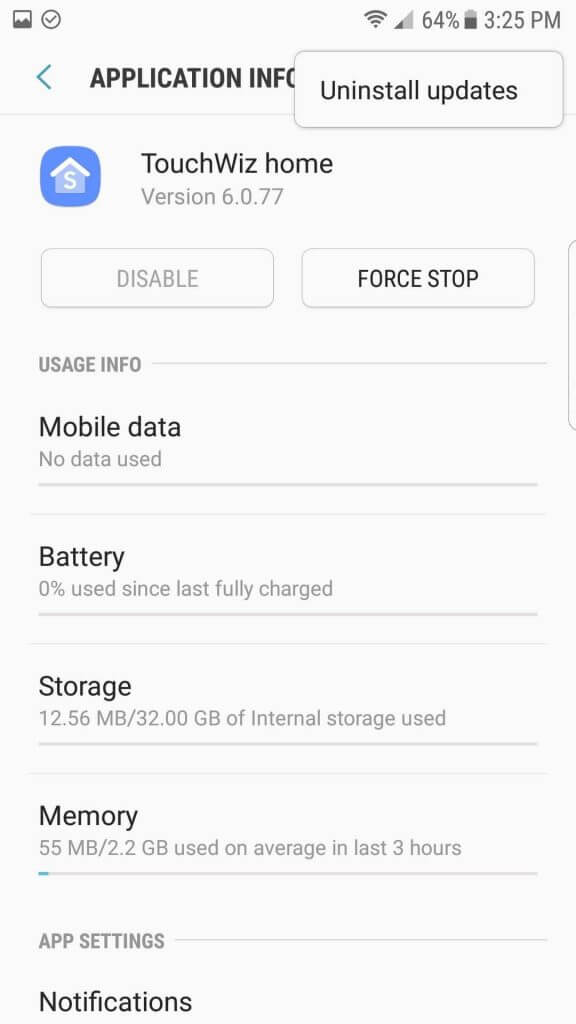

![Best Gaming Keyboards Under ₹2000 in India [2025 Edition]](https://ibixion.com/wp-content/uploads/2025/05/universal_upscale_0_e88e4495-cad7-4ea6-a771-51cbbabcf328_0-324x160.jpg)



![Best ways to Watch Cartoons Online: Free & Paid [Website List] watch cartoons online](https://ibixion.com/wp-content/uploads/2020/05/small-boy-with-down-syndrome-watching-cartoon-on-tv_t20_oRlole-1-100x70.jpg)




![BombSquad Promo Code [400* Free Ticket] Latest & Updated](https://ibixion.com/wp-content/uploads/2017/05/bombsquad-promo-code-main-100x70.png)