PLDT (Philippine Long Distance Telephone Company) is a leading telecommunication and internet service provider in the Philippines. If you own a PLDT internet connection and wondering how to change PLDT WiFi password, this guide is for you.
There are two modems that PLDT provides, white and black. If you use the black one, you can find the default password on the back of the modem. And for the white one, you can find it inside the modem.
It is straightforward to change the WiFi password of the PLDT modem. It’s just like changing the password of any internet provider. To make the process easy, we have pointed out the steps, follow the guide, and it’ll be done within minutes.
How to Change PLDT WiFi Password 2020
- First, connect to the PLDT WiFi; you can find the default password on the modem itself.
- Now go to http://pldthomewifisettings.net or 192.168.1.1
- If following the 2nd step gives you an error saying “Your connection is not private,” click on the Advanced option and click on the link saying “Proceed to pldthomewifisettings.net (unsafe)”
- Now click on the “WiFi Settings” option
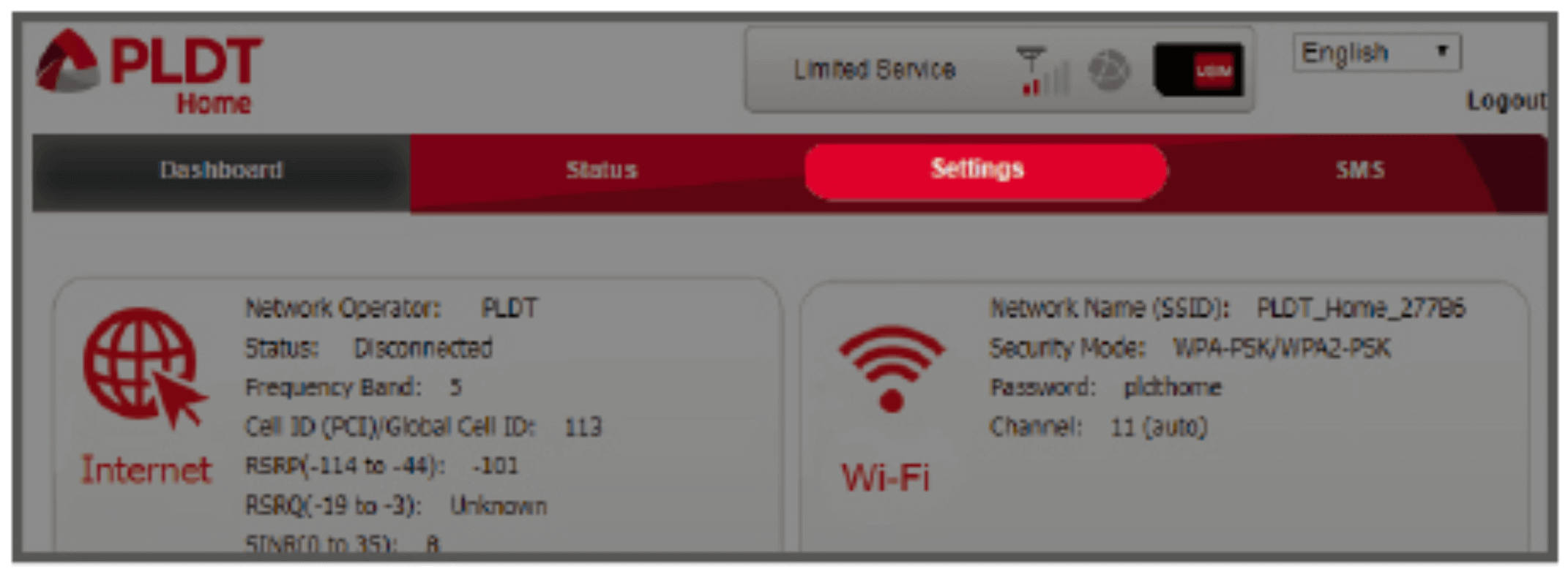
- You’ll get the option to change the name of the WiFi network and the password.

- Make the changes to the network according to your need and click on the Apply button. This will save the settings, and you’ll be able to use new the new password you have just created.
This is how you can Change PLDT WiFi Password; isn’t this easy?
To easily manage your PLDT account and WiFi network, you can also download their official Android and iOS apps. You can download the apps from the link below:
Thanks for visiting our website. If you need any other help regarding the PLDT WiFi network or know any other way to change PLDT WiFi password, feel free to let us know about them. I hope this guide helps you Change PLDT WiFi Password.





































![Best Gaming Keyboards Under ₹2000 in India [2025 Edition]](https://ibixion.com/wp-content/uploads/2025/05/universal_upscale_0_e88e4495-cad7-4ea6-a771-51cbbabcf328_0-324x160.jpg)



![Best ways to Watch Cartoons Online: Free & Paid [Website List] watch cartoons online](https://ibixion.com/wp-content/uploads/2020/05/small-boy-with-down-syndrome-watching-cartoon-on-tv_t20_oRlole-1-100x70.jpg)




![BombSquad Promo Code [400* Free Ticket] Latest & Updated](https://ibixion.com/wp-content/uploads/2017/05/bombsquad-promo-code-main-100x70.png)