There are many reasons that you might want to install Tweaked Apps or Games. If you are familiar with Android, you might also know how much easier its to do things there. Just download the APK file of the tweaked app and install it right away. But it’s not the case with iOS users. But if you know the process (which I’ll be describing below), it just takes 3-4 clicks to install anything you want on your iPhone.
There are many App stores available for iPhones to download tweaked apps from. You can just search the term “tweaked app store for iOS” on Google, and you’ll get pages full of websites.
You can choose any of the tweaked apps stores, but here I’m going to use the app called AppValley, and you can install it by following a very simple step mentioned below.
AppValley App Store Installation Process
To download and install AppValley app on your iPhone, you just need to follow these steps mentioned below:
- First of all, go to https://appvalley.vip
- There click the Install button below the first logo
- And it’ll give you a popup exactly like shown below. Just click the Allow button and proceed to the next step.

- The Popup will redirect you to the phone’s profile settings, and it’ll ask you to save to profile in order to install the app on your iPhone. To do that, simply click the Install button and proceed to the next step.

- On the next screen, you’ll find information regarding removing the authorized profiles from your iPhone. You can simply do it by going to Phone Settings > General > Profile. Click Next.
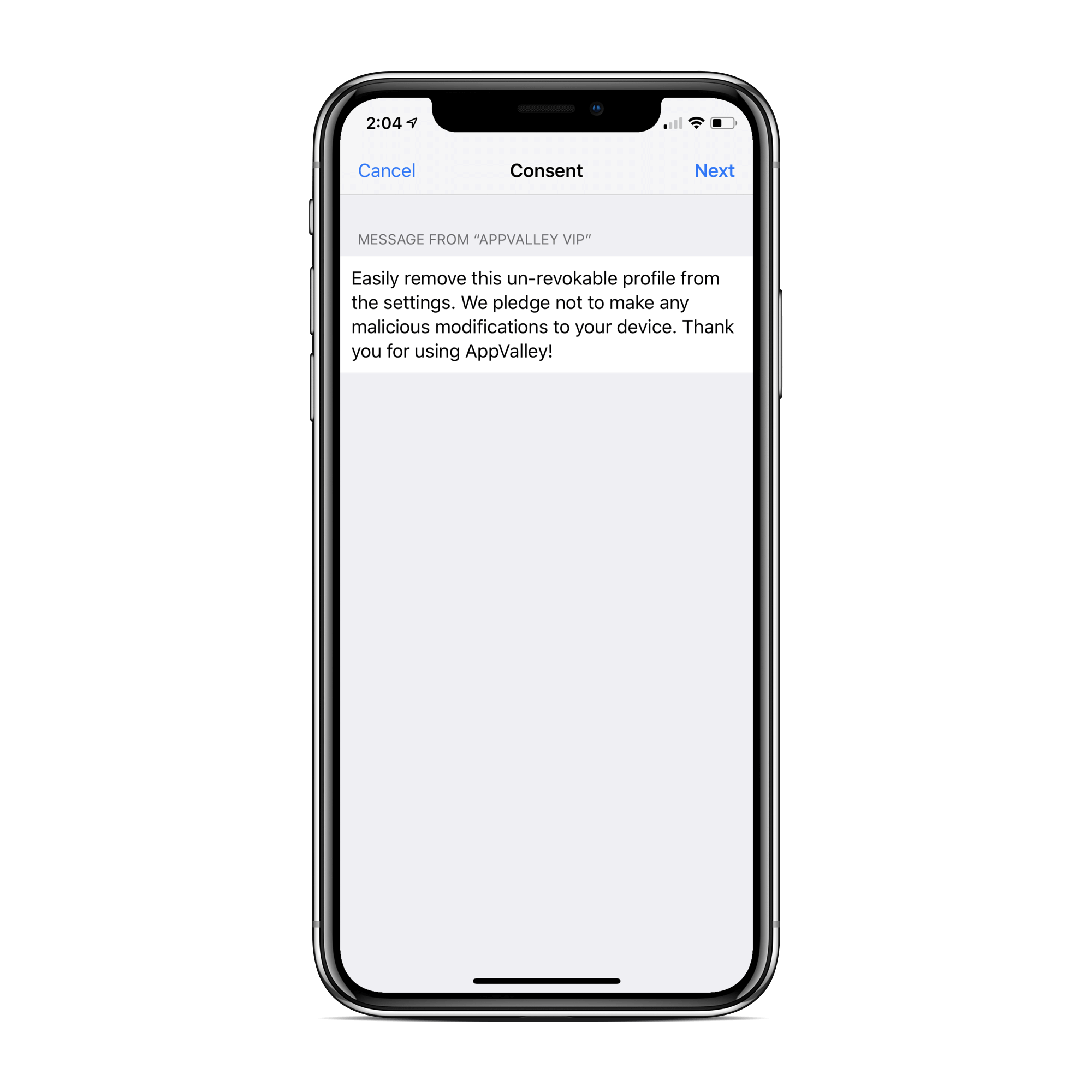
- On the next screen click on the Install button and it’ll give you one popup and click on the Insall option again.
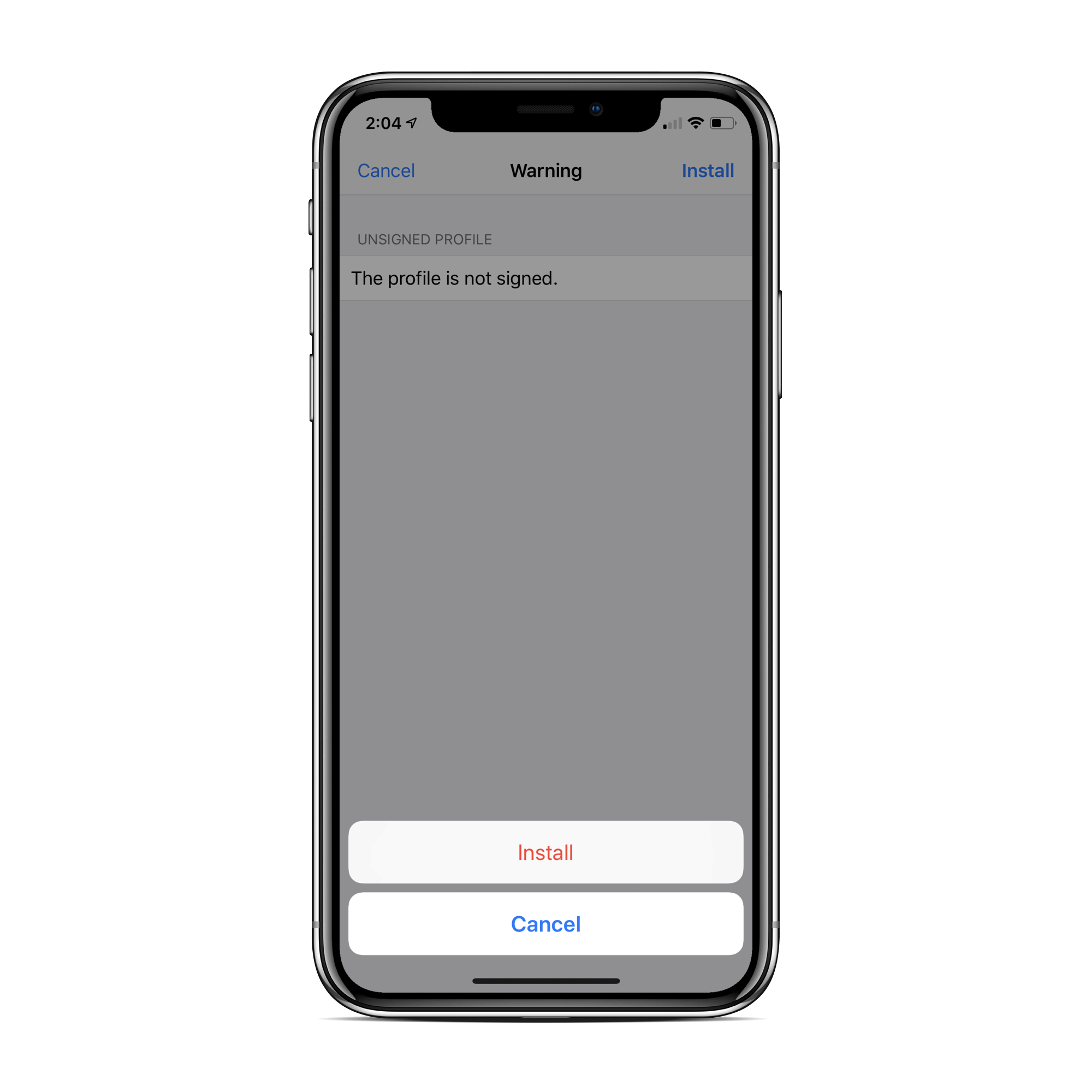
- And you are all done, yeah just hit the Done button.
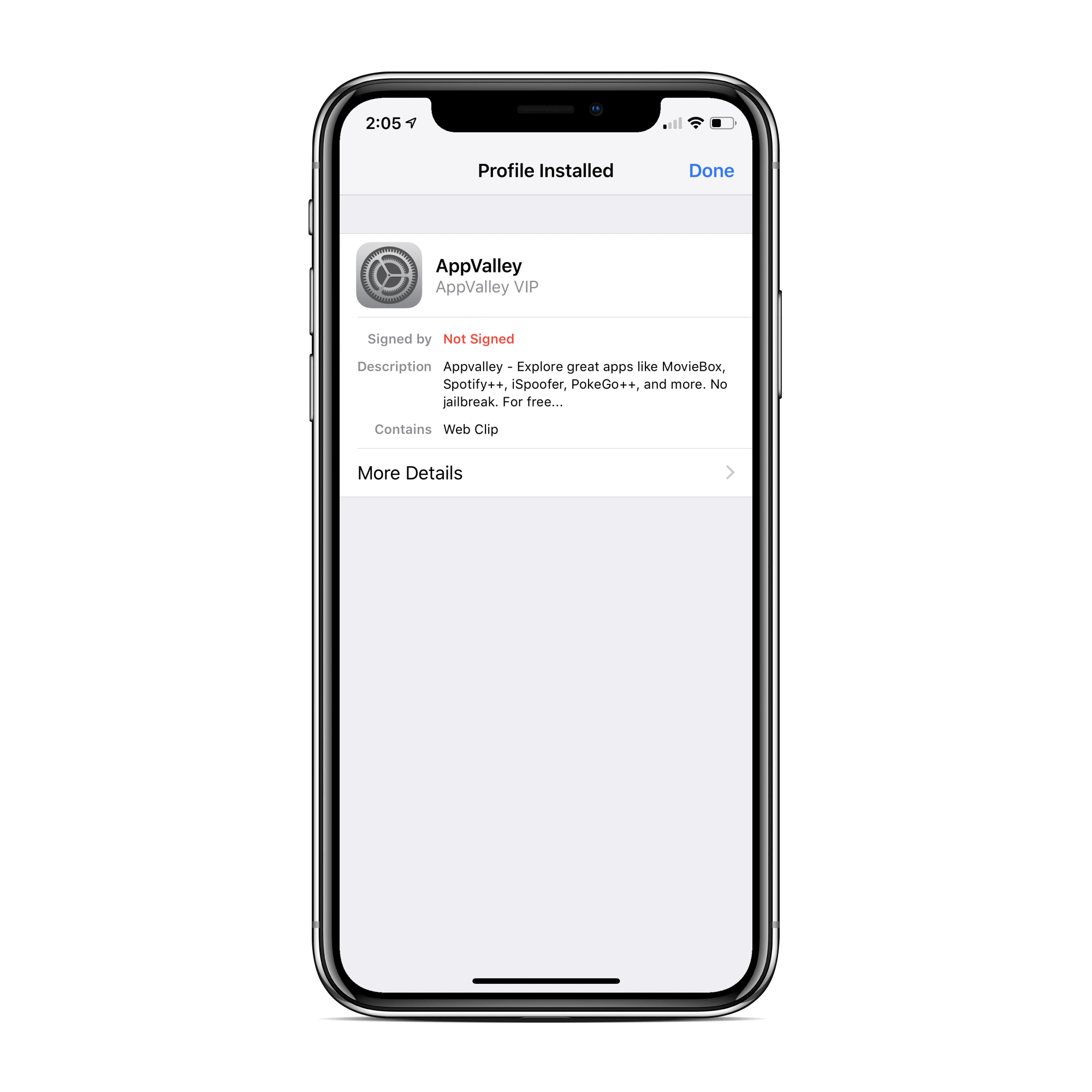
That’s how you can install AppValley app on your iPhone. Once you completed the mentioned steps above, you’ll find the app on the menu and will be able to use like just like all other apps.

How to Install Apps from AppValley
To download your desire tweaked app you can just open the app and search for the app you are looking for. The process is very simple, check it out below:
- In this case, I’m going to download Minecraft which is a paid app, but from AppValley you can download it for free. All you need to do is open the app and search for Minecraft and click to open the app page.

- Now click the Get button highlighted in blue colour and immediately it’ll give you a popup just like the one when you were installing the AppValley app. Click the Install button.

After clicking the Install option, you’ll find its app logo on the menu. If it doesn’t automatically start downloading the app click on the logo and the download will start. Now you’ll need to verify the profile for the developer of the app also, and this you can do by going through the same process as mentioned for the AppValley app.
Settings > General > AppValley > (Developer Name) > Trust (dev. name)
And now the app has been downloaded and installed on your phone just fine, and you are ready to rock.
As well the paid apps you can also download tweaked apps from the AppValley store. For example, you can download Candy Crush, Homescapes etc. where you’ll get unlimited moves and powerups.
That’s the way you can install tweaked apps on your iPhone. The apps are limited, like Android you might not be able to find all the tweaked apps for your iOS device but AppValley has some really great collection of games and apps. There are many other app store from where you can download tweaked apps on your iPhone but I found AppValley really easy and kind of safe. If you ever tried any other store and think its better than the one I have mentioned, be sure to let me know it by commenting below and also if you find this article helpful be sure to share it with your friends and family so they can get some tweaked tastes as well.





































![Best Gaming Keyboards Under ₹2000 in India [2025 Edition]](https://ibixion.com/wp-content/uploads/2025/05/universal_upscale_0_e88e4495-cad7-4ea6-a771-51cbbabcf328_0-324x160.jpg)



![Best ways to Watch Cartoons Online: Free & Paid [Website List] watch cartoons online](https://ibixion.com/wp-content/uploads/2020/05/small-boy-with-down-syndrome-watching-cartoon-on-tv_t20_oRlole-1-100x70.jpg)




![BombSquad Promo Code [400* Free Ticket] Latest & Updated](https://ibixion.com/wp-content/uploads/2017/05/bombsquad-promo-code-main-100x70.png)