Don’t sell your phone on the go as you are using it, don’t do it. There are a few things you need to keep in mind before selling your Android phone to protect your privacy. Here I’ll help you save your data and clean your Android phone before selling it.
Things to do before selling your Android Phone
You might have a ton of personal data on your Smartphone. You neither want to give it away with the phone while selling it nor you want to lose the data, so what do you do? Backup it.
Backup your data
There are many online cloud storage service providers available in the market. For example, Google Drive, Dropbox, Mega, etc. You can use any of these to store your data (photos, files etc). You’ll need a working internet connection to back up your files to the cloud. Almost all of the cloud storage provider gives you a limited amount of storage for free, and if you exceed the free storage capacity, you can increase the limit by paying the service provider.
By uploading your data to the cloud, you’ll be able to access your files from anywhere on any device with an internet connection.
Backup your chat history
If I’m not wrong, 99% of people with a smartphone uses some online messaging app. WhatsApp, Telegram these are the most popular chatting application. Without a chat backup, you’ll lose all of your chat histories. Backup your chats to Google Drive so you can recover your conversations on your new phone.
Remove your Google Account
You don’t want to compromise your privacy by sharing your Google/ Gmail account with other people. Go to the settings of your device, and under the Account setting, you’ll be able to remove your Google Account.
Backup your Phone Contacts
If you have contacts saved on your phone, sync them with your Google Account. This will make sure that you don’t lose any contacts saved on your device.
Factory Data Reset your Android Phone
Factory Reset is the last and most important thing you want to do before selling your Android Phone. Go to the settings of your phone and search for reset settings. Click on the Factory Data Reset option and proceed with it. Be sure to take the backup of your data before resetting your device; this will delete everything on your device.
These are some important steps you need to follow before selling your phone. It’ll protect your privacy as well with the backup files you’ll be able to restore all the data on your new phone.



































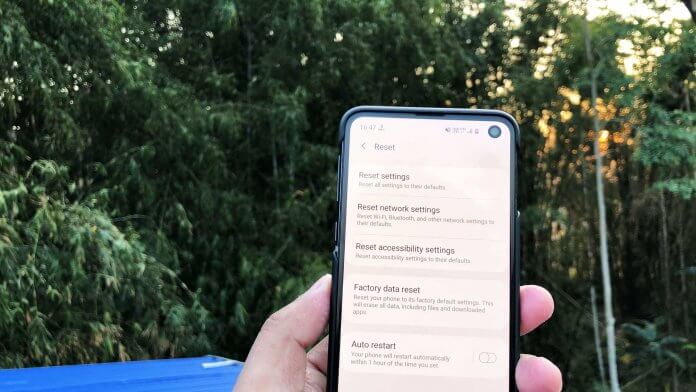

![Best Gaming Keyboards Under ₹2000 in India [2025 Edition]](https://ibixion.com/wp-content/uploads/2025/05/universal_upscale_0_e88e4495-cad7-4ea6-a771-51cbbabcf328_0-324x160.jpg)



![Best ways to Watch Cartoons Online: Free & Paid [Website List] watch cartoons online](https://ibixion.com/wp-content/uploads/2020/05/small-boy-with-down-syndrome-watching-cartoon-on-tv_t20_oRlole-1-100x70.jpg)




![BombSquad Promo Code [400* Free Ticket] Latest & Updated](https://ibixion.com/wp-content/uploads/2017/05/bombsquad-promo-code-main-100x70.png)