Welcome to the TrueCaller Global Phone Directory & Spam Blocker review + download page by Digi365. Maybe you all heard about the app called TrueCaller, or maybe you are using it, with over 100 million downloads TrueCaller is one of the most popular apps available for Android devices.
Even after using the application, do you know about all the features of TrueCaller? Maybe not and because of that, we came up with this TrueCaller Global Phone Directory & Spam Blocker review article, so you get to enjoy most of the features of the app.TrueCaller Global Phone Directory & Spam Blocker Review
TrueCaller Global Phone Directory & Spam Blocker Review
The best thing about TrueCaller is that it is completely free to download and use on Android, iOS, and Windows OS running devices. There is also a pro version of the app available, which you can unlock with in-app purchase feature. I’m pretty comfortable with the free version of the app, it also includes Ads, but they are not annoying.
As I have mentioned, the application is available to download on all of the OS, and it’s free. The download link for Android, iOS, and Windows is also added below. But before downloading or installing the app on your device, be sure to read our full review on TrueCaller Global Phone Directory.
On TrueCaller you can directly search for a number, and it will give you the owner name of that number. TrueCaller doesn’t give the registration name of the proprietor; instead, it gives the name as sync from other users contact.

You can also change the name of a number and save it to show globally. TrueCaller also comes with built-in spam list, so it automatically rejects the number that is flagged as spam. When you receive an unknown call, TrueCaller automatically shows who’s calling in a popup. But for that, you need a working internet connection (WiFi/ 4G/ 3G).
Download TrueCaller Global Phone Directory
The official download link of TrueCaller is given below. Click on the download link according to your phone’s OS.
Download for Android
Download for iOS
Downlaod for Windows
TrueCaller is easy to use, all you need to do is create an account using your phone number and set your profile. You can also set a profile picture so your friends can identify your number easily and pick up your call.
As well as searching for the number, you can also search for a people with his/ her name and request him/ her to give the number so you can contact them.
That’s the short review about TrueCaller Global Phone Directory & Spam Blocker. If you want to add more words to the post, feel free to mention it in the comment space below.




































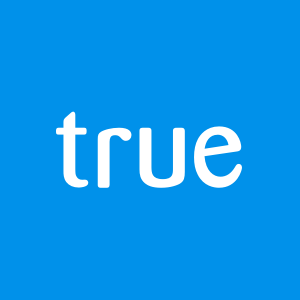

![Best Gaming Keyboards Under ₹2000 in India [2025 Edition]](https://ibixion.com/wp-content/uploads/2025/05/universal_upscale_0_e88e4495-cad7-4ea6-a771-51cbbabcf328_0-324x160.jpg)



![Best ways to Watch Cartoons Online: Free & Paid [Website List] watch cartoons online](https://ibixion.com/wp-content/uploads/2020/05/small-boy-with-down-syndrome-watching-cartoon-on-tv_t20_oRlole-1-100x70.jpg)




![BombSquad Promo Code [400* Free Ticket] Latest & Updated](https://ibixion.com/wp-content/uploads/2017/05/bombsquad-promo-code-main-100x70.png)