Enabling the developer feature gives you a whole lot of new options to play with on your Android Smartphone. Pretty much every Android Smartphone has the developer options hidden and you can unlock it in just a few clicks by following the steps below.
I’ll keep this short and simple, so let’s go and unlock the Developer Options on your Android Phone.
- First, go to the settings of your Phone
- Now click on the About phone option
- There you’ll find an option named “Build number”, if not click on the Software information option
- Click on the Build number option continuously for about 4 times and you’ll get a popup saying Developer mode has been enabled.
- Now go back to the settings of your Phone and before or after About phone option you’ll find the brand new Developer settings.
This is how you can enable Developer options on any Android Smartphone. Just a quick and simple guide for the people that just starting with their new Android Smartphone.




































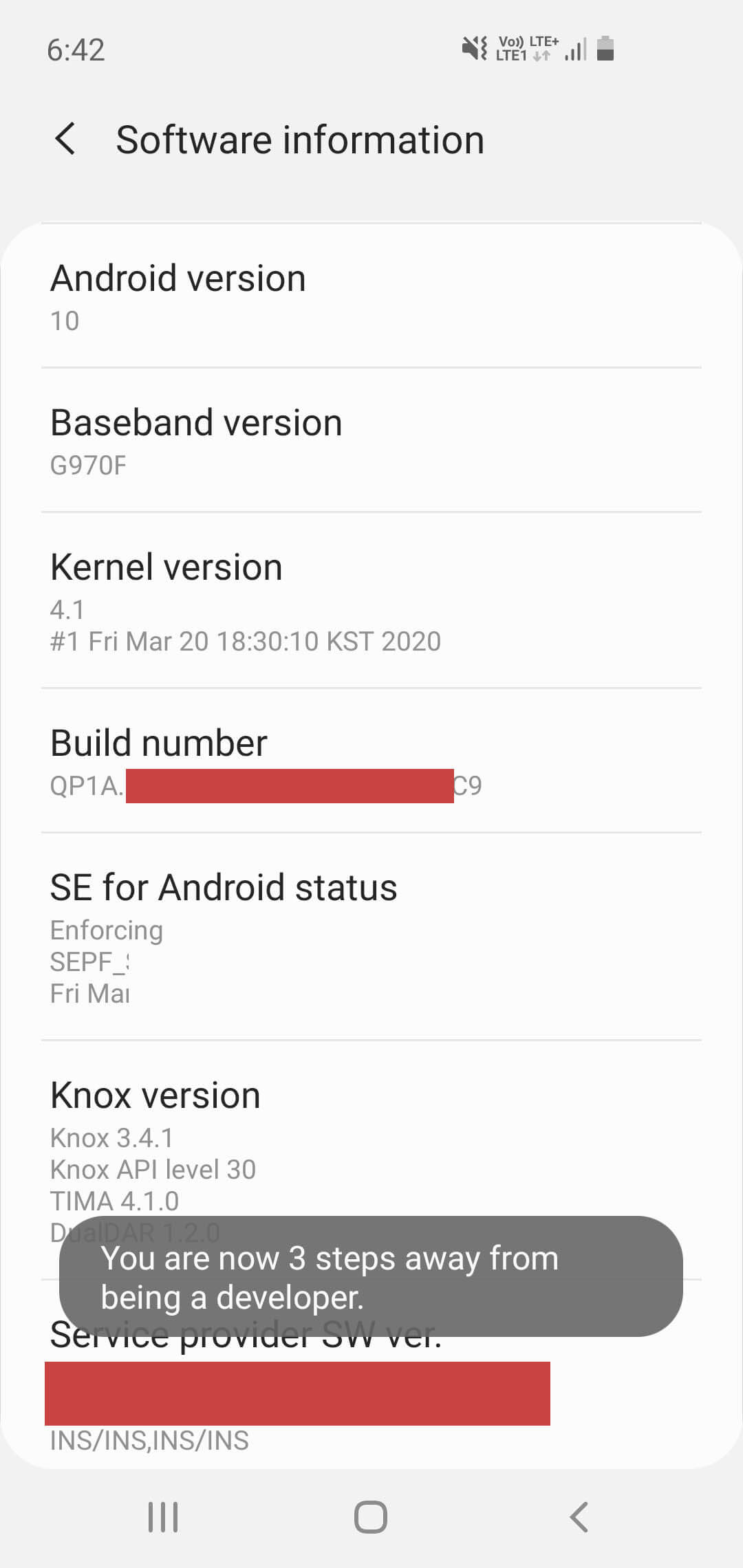
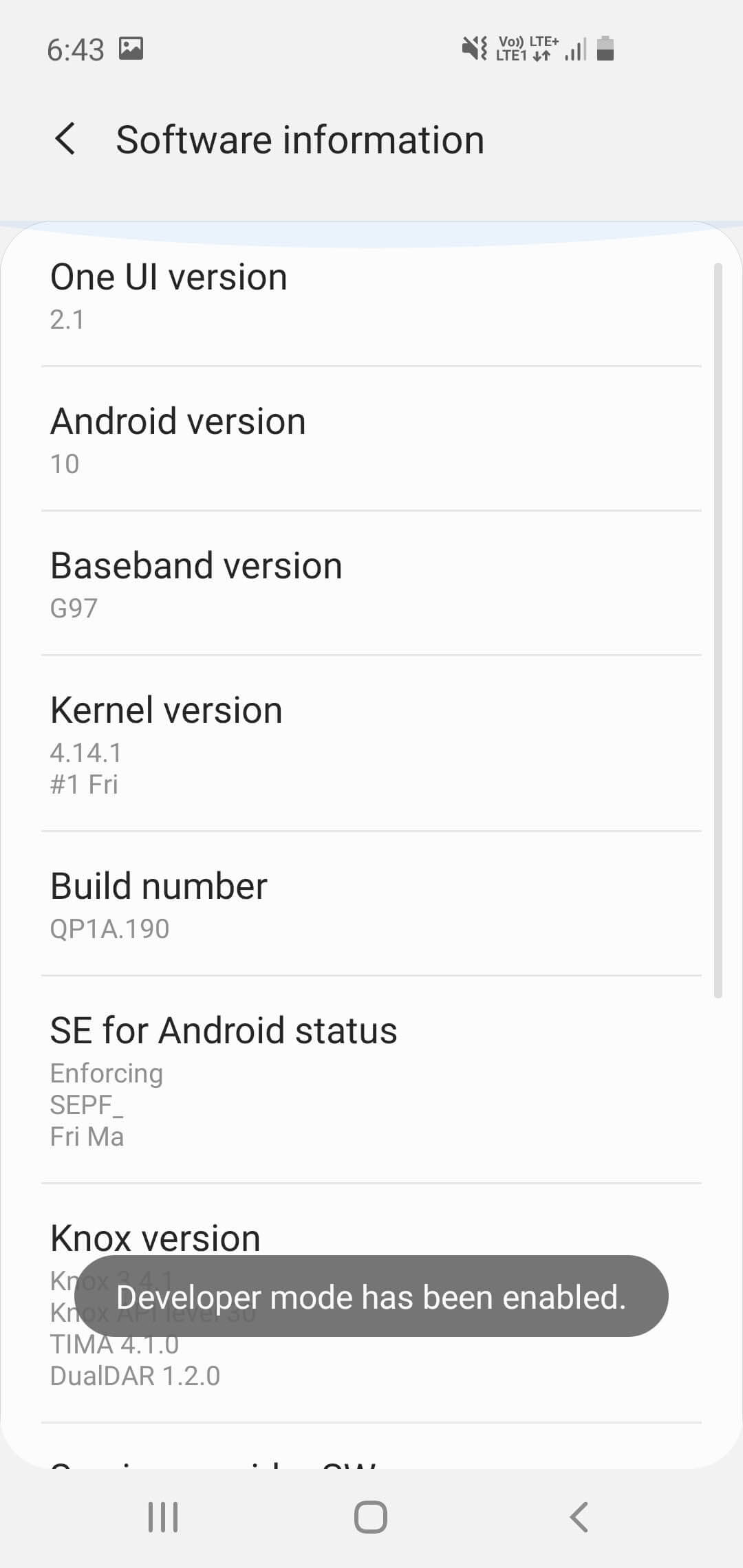
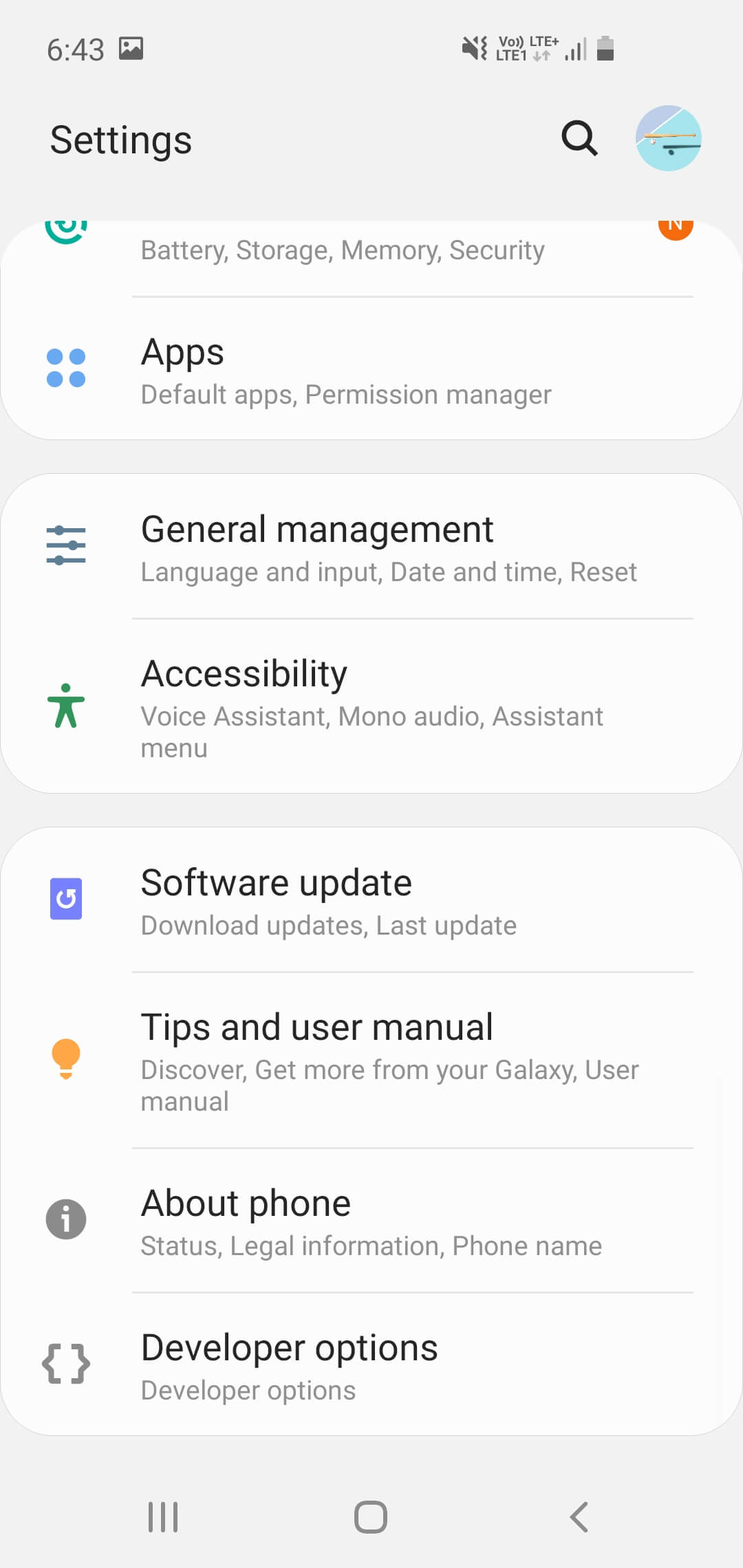


![Best Gaming Keyboards Under ₹2000 in India [2025 Edition]](https://ibixion.com/wp-content/uploads/2025/05/universal_upscale_0_e88e4495-cad7-4ea6-a771-51cbbabcf328_0-324x160.jpg)



![Best ways to Watch Cartoons Online: Free & Paid [Website List] watch cartoons online](https://ibixion.com/wp-content/uploads/2020/05/small-boy-with-down-syndrome-watching-cartoon-on-tv_t20_oRlole-1-100x70.jpg)




![BombSquad Promo Code [400* Free Ticket] Latest & Updated](https://ibixion.com/wp-content/uploads/2017/05/bombsquad-promo-code-main-100x70.png)